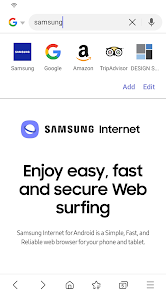Samsung Internet Browser
The secure, private and optimized mobile web browser from Samsung
- Category Utilities
- Program license Free
- Version 18.1.5.15
- Size 101 MB
- Works under: Android
- Program available in English
- Content rating Everyone
- Package name com.sec.android.app.sbrowser
-
Program by
Samsung Electronics Co., Ltd.
129, Samsung-ro, Yeongtong-gu, Suwon-si, Gyeonggi-do, 16677, Rep. of KOREA
Introduction
Samsung Internet Browser is a robust mobile web browsing tool designed for Android devices. The browser offers a range of features aimed at enhancing the user's browsing experience, such as a built-in ad blocker, tracking protection, and a night mode for easier reading in low light conditions.
Usability and Interface
Samsung Internet Browser is praised for its intuitive and user-friendly interface. The browser's design is sleek and modern, with clearly labeled icons and a streamlined navigation system. Users can easily switch between tabs, bookmark pages, and access their browsing history with just a few taps. The browser also supports gesture controls for even greater ease of use. The software's performance is top-notch, with fast page load times and a smooth scrolling experience.
Features
One of the standout features of Samsung Internet Browser is its built-in ad blocker. This feature can significantly enhance the browsing experience by eliminating intrusive ads and reducing page load times. The browser also includes a tracking protection feature, which prevents third-party trackers from collecting your personal data as you browse the web.
Another notable feature is the browser's night mode, which adjusts the screen's brightness and color temperature for more comfortable reading in low-light conditions. This feature can be particularly useful for users who frequently browse the web at night or in dimly lit environments.
Security
Samsung Internet Browser places a strong emphasis on user privacy and security. In addition to its tracking protection feature, the browser also includes a private browsing mode, which prevents your browsing history, cookies, and site data from being saved. The browser also supports biometric authentication for added security when accessing certain websites or features.
Compatibility
Samsung Internet Browser is primarily designed for Samsung devices, but it is also compatible with a wide range of other Android devices. However, some features may not be available on non-Samsung devices, and the browser's performance may vary depending on the specific device and operating system.
Pros
- User-friendly interface
- Built-in ad blocker
- Tracking protection feature
- Night mode
- Private browsing mode
- Biometric authentication support
Cons
- Some features may not be available on non-Samsung devices
- Performance may vary depending on the device and operating system
v18.0.0.58
* Provides an option to move the URL bar to the bottom of Fold devices
* Supports “Open links from other apps in Secret Mode”
※ You can also install Samsung Internet browser on WearOS-based watches (Galaxy Watch4, Galaxy Watch4 Classic)